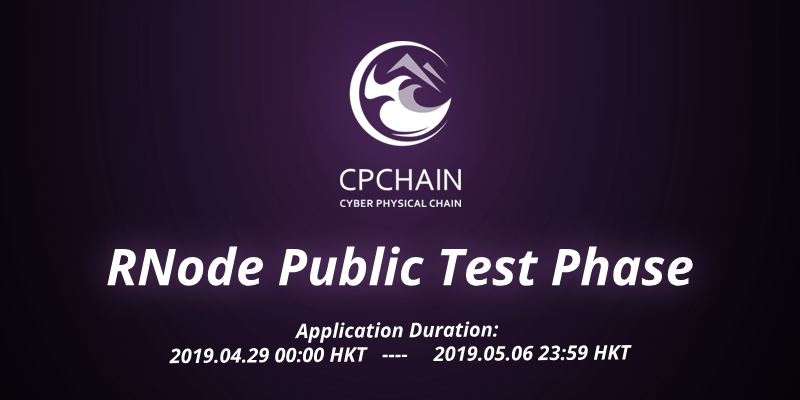Tutorials on How to Test the CPChain Alpha Mainnet
by CPChain at Jan. 11, 2019

CPC Faucet
Preliminaries
CPC faucet is an application that you can collect CPC test coins for free. The test coins can be used in newly-published CPChain Alpha Mainnet. Refer to https://cpchain.io/faucet/ to try it now.
Apply for a Wallet Address
To apply for test coins, a wallet address is required. CPC fusion provides APIs for interested users to create a wallet address.
-
Refer to Installation, if you have yet installed CPC fusion.
-
You can choose either start a local chain, or sync with Alpha Mainnet (Rhea).
-
To start a local chain, use the following commands:
$ cd ./examples/cpchain $ ./cpchain-all.sh##Note that starting a local chain may fails. You may try several times until success.##
-
To sync with Alpha Mainnet, use the following command:
$ build/bin/cpchain run --rpcapi personal,eth,cpc,admission,net,web3,db,txpool,miner --rpcaddr 0.0.0.0:8501 --runmode=testnet##If you cannot sync, please remove the directory ~/.cpchain/cphain as well as all files in it.##
-
-
Apply a wallet address in the chain.
-
Enter python3 interpreter, type in:
>>> from cpc_fusion import Web3 >>> cf = Web3(Web3.HTTPProvider('http://127.0.0.1:8501')) >>> cf.personal.newAccount(pwd)##The port here can be varying from 8501 to 8512. And
pwdrefers to the a string of password you prefer.## -
Once succeeds, it a hexadecimal number, which is the wallet address.
-
Claim Test Coins
- Copy the wallet address and paste it in https://cpchain.io/faucet/. Now you can claim:w test coins.
- Following a successful claim, this transaction is inserted into the test chain. In this site https://cpchain.io/explorer/, the transaction details can be searched.