CPChain RNode Public Test Phase Starts from 4/29/2019
by CPChain at April 26, 2019
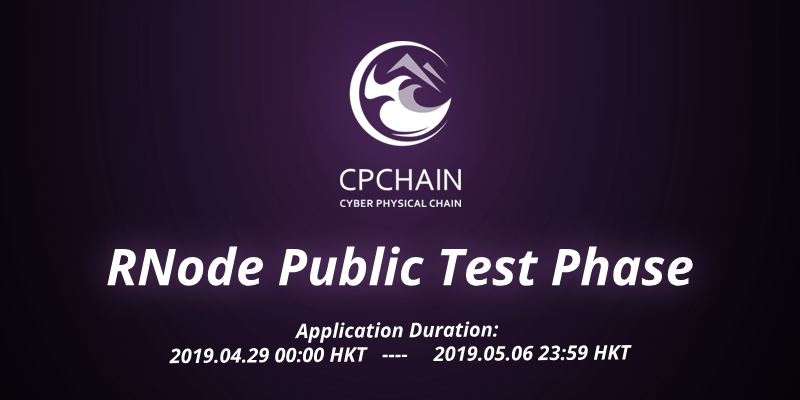
Dear Community,
It has been discussed in the Community for several weeks. Here comes the Brand New Season 3 pre-mainnet reward program. The topic this time is "CPChain RNode Public Test Phase". We would like to get our community more involved and connected with CPChain by inviting everyone to test the functionality of RNodes. A total Pool of 1.5 million cpc is reserved for the participants this time. Without further ado, please allow me to present to you the details about the event.

1. One computer that meets the hardware standards of running RNode.
2. Lock-up at least 200,000 cpc into MEW and provide the address during online application.
That's all you need to prepare! Let's get some more information!
I. Application Duration:
2019.04.29 00:00 HKT ---- 2019.05.06 23:59 HKT
II. Test Duration:
2019.05.08 00:00 HKT ---- 2019.06.06 23:59 HKT
III. Reward for Every Single Block Successfully Added on Chain (BETA): 6 CPC
IV. Estimated Total Blocks in 30-day Test Period: 259,200
V. Total Pool of Reward for Participants: 1,500,000 CPC
VI. Minimum Lock-up CPC to Participate in the Test: 200,000 CPC
1. Create a Public Key on Beta Mainnet. (Instruction in the next section)
2. Lock-up the cpc into MEW and sign the wallet with the following statement:
"I would like to lockup 200,000 CPC for the CPChain RNode Test Phase"
(If you don't know how to sign with MEW, Please refer here)
3. Submit the Online Application Form with public key information, MEW wallet address and MEW signature included. (4/29 - 5/6)
4. On 5/7/2019, CPChain will distribute test coins to applicants who give the public key in application form.
5. From 5/8 to 6/6, applicants can join the network and test the RNode Functionality.
6. CPChain will check the number of blocks created by the community based the public keys submitted and distribute the reward after the test phrase.
Step 1. Download the installation package based on what operating system you are using.
** For 32-bit Windows system users, please download "cpchain-windows-4.0-386.zip"
For 64-bit Windows system users, please download "cpchain-windows-4.0-amd64.zip" **
Step 2. Unzip the file and put it on your desktop
Step 3. Open the command line software/app in your system.
** Terminal on Mac & CMD on Windows **
Step 4. Get the access to the file downloaded by entering the following command line:
For Mac: cd Desktop For Windows: cd Desktop For Linux: cd Desktop
Step 4. Enter the following command line:
mkdir datadir
Step 5. Enter the following command line:
Mac/Linux: ./cpchain account new account --datadir ./datadir (##don't miss the dot!##) Windows 64 bits: cpchain-windows-4.0-amd64.exe account new account --datadir ./datadir Windows 32 bits: cpchain-windows-4.0-386.exe account new account --datadir ./datadir
Step 6. In the command line protocol, follow the instruction to set the password.
Step 7. In the command line protocol, you will get your public key on CPChain Beta. Note it down in a seperate doc/text file.
Step 8. Submit public key through the online application form.
Step 9. Wait for the end of application session and CPChain will send you some test coins for running the RNode on 5/7/2019
**Test Coin Distribution Rule: The number of test coins that we will deliver to every legit participant is based on how much they locked up in the wallet. The ratio between cpc locked-up and cpc test coin is 1:1. )**
Step 10. Starting from 2019.05.08 00:00 HKT, you can run the RNode and it will count for your reward after 30 days. What you need to do is to open up your command line protocol again and enter the following lines:
Mac/Linux: ./cpchain run --datadir ./datadir \ --unlock WALLET_ADDRESS \ --rpcaddr 127.0.0.1:8501 --port 30311 --mine \ --rpcapi personal,eth,cpc,admission,net,web3,db,txpool,miner --linenumber Windows: cpchain run --datadir ./datadir --unlock WALLET_ADDRESS --rpcaddr 127.0.0.1:8501 --port 30311 --mine --rpcapi personal,eth,cpc,admission,net,web3,db,txpool,miner --linenumber
** it will need you enter the password again. And there will be around 1-2 hours' sync time to update information with the current Beta mainnet. **
Step 11. Enjoy the RNode test!
1. Please refer to the instruction video. If you have any question related, please send it by email to tianye@cpchain.io
2. You might see some error information during first time sync with Beta. It is because of the lack of cpc test coins. Only after distribution of test coins on 5/7/2019, you will be able to propose/validate blocks on Beta.
3. If coincidentally you close the terminal, to restart the test, you only need to restart from Step 10.
4. During the Application Session (4/29 - 5/6), we will add one functionality on CPChain offcial website so that every ligit participant can check the block proposing history online. Detailed link will be provided afterwards.
Thank you all for the long term support towards our platform. CPChain will keep on working hard. Please stay tuned and patience will pay off.

Community Events
Tutorials on How to Test the CPChain Alpha Mainnet
CPC faucet is an application that you can collect CPC test coins for free. The test coins can be used in newly-published CPChain Alpha Mainnet. Refer to https://cpchain.io/faucet/ to try it now.

CPChain
Jan. 11, 2019



